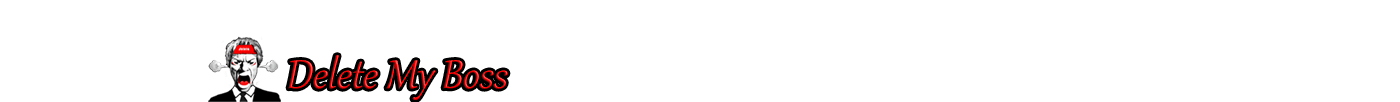GetResponse Review: A Complete Online Marketing Solution
In this comprehensive GetResponse review, we will explore the capabilities and features of this prominent email marketing tool.
The significance of email marketing in today’s business landscape cannot be overstated, and GetResponse has emerged as a powerful solution for businesses seeking effective communication and engagement with their audience.
From automation to analytics, this review will delve into the platform’s offerings and its potential impact on your marketing strategies.
Features of GetResponse
GetResponse offers a rich set of features that empowers marketers to create and execute successful email campaigns.
One of its most impressive features is email marketing automation, allowing users to set up automated workflows, segment subscribers, and send targeted messages based on specific actions or behavior. This ensures a personalized and relevant experience for the recipients.
The platform also boasts advanced analytics and reporting tools, enabling users to track the performance of their email campaigns in real-time. This data-driven approach allows marketers to optimize their strategies for better results continually.
GetResponse’s landing page builder is another valuable asset for businesses, enabling them to create professional and high-converting landing pages without any coding knowledge.
Moreover, the platform offers seamless integration with webinar hosting, facilitating live engagement with audiences and building thought leadership.
Responsive Email Design
The email design interface, gives users access to over 300+ professionally designed templates, a drag-and-drop editing interface, and point-and-click tools.
The interface automatically formats every message to fit the screens of any mobile. desktop device and any operating system.
The Inbox Preview tool provides you with screenshots of your email exactly as it appears in popular email services, including Gmail and Outlook. Creating couldn’t be any easier.
Landing Pages
The design interface will quickly help beginners turn out high-converting landing pages in minutes. Build your landing page with GetResponse’s easy drag-and-drop page editor, then share the link and begin collecting emails.

Forms
Use forms and surveys to get the data you need to improve products, target campaigns, and stay ahead of the competition.
Webinars
Their latest innovation is a webinar platform, now an integrated component of their PRO service option.
A quick look into the Back Office. Clean and easy to navigate design.

Autoresponder
A key feature and arguably the most important to any user is the autoresponder.
You can create a series of emails to send automatically at specific intervals of time when anyone subscribes to your mailing list. Set it up once and it does the rest of the work for you.

Email Analytics
They have expanded email analytics to report autoresponder performance and social media sharing.
Mobile Apps
Keep your finger on the pulse of your campaigns at all times! GetResponse apps for iPhone and Android give you instant access to your dashboard and key stats.

Pricing Plans
GetResponse has different packages to suit you’re needs depending on the size of your audience and the way you like to communicate with them.
The plans are tiered based on the number of your subscribers, and users can choose between monthly and annual billing options.
There are currently 4 plans starting with the Free plan with features for beginners. Then the Email Marketing, Marketing Automation and Ecommerce Marketing plans, with each tier adding more features and more advanced functionalities for larger businesses.
However, it’s essential to carefully evaluate the features offered in each plan and match them with your specific requirements to make an informed decision.

User Interface and User Experience
GetResponse boasts an intuitive and user-friendly interface that simplifies the email marketing process.
Its drag-and-drop editor makes it easy for users to design visually appealing emails and landing pages without any design skills.
Additionally, the platform is optimized for mobile devices, ensuring a seamless experience for both marketers and recipients on the go.
Email Deliverability
High deliverability rates are crucial for email marketing success. GetResponse takes deliverability seriously and employs various measures to maintain a positive sender reputation, reducing the chances of emails landing in spam folders.
While deliverability can be affected by multiple factors, GetResponse’s reputation in this area is generally positive.
Integration with Third-Party Tools
GetResponse offers seamless integration with a wide range of third-party tools and platforms.
Whether it’s connecting with CRM (customer relationship management) software, e-commerce platforms, or social media, the platform ensures smooth data exchange and process automation, streamlining marketing efforts.
Customer Support
GetResponse provides customer support through various channels, including email, live chat, and phone. Users can access a rich knowledge base, video tutorials, and webinars to enhance their understanding of the platform and optimize their campaigns effectively.
Pros and Cons
As with any tool, GetResponse has its share of advantages and limitations. Some of its strengths include a user-friendly interface, advanced automation features, and strong customer support.
On the other hand, some users may find certain aspects, such as limited design customization, as areas for improvement.
Tips for Maximizing Results
To make the most of GetResponse, marketers should adopt best practices for email marketing. This includes segmenting subscribers, crafting compelling content, performing A/B testing, and optimizing landing pages for conversions.
GetResponse for Small Businesses
Small businesses often have specific marketing needs and budget constraints. GetResponse’s affordable plans, intuitive interface, and automation capabilities make it an ideal choice for small businesses looking to grow their audience and drive sales.
GetResponse for E-Commerce
E-commerce businesses can leverage GetResponse’s features to create targeted and personalized email campaigns, promoting products, recovering abandoned carts, and nurturing customer relationships to boost sales and loyalty.
GetResponse for Webinars
GetResponse’s webinar hosting capabilities enable businesses to host interactive and engaging webinars, positioning themselves as industry leaders, and fostering meaningful connections with their audience.
Closing
In conclusion, GetResponse is a robust and feature-rich email marketing platform suitable for businesses of all sizes. Its automation, analytics, and user-friendly interface make it a powerful tool for engaging customers and driving conversions.
Whether you’re a small business owner or an established enterprise, GetResponse offers a versatile solution to elevate your email marketing efforts.
Hope you found this GetResponse review helpful!