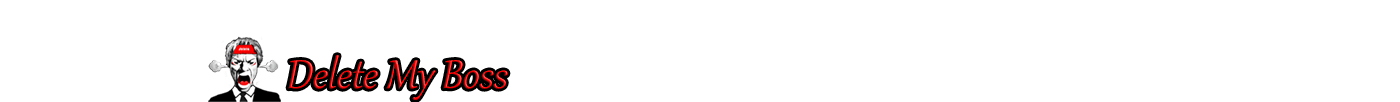AWeber Review: Easy to Use Email Marketing Tool
In this AWeber review, we’ll dive into the world of Aweber, one of the most popular email marketing platforms on the market. We’ll explore its features, ease of use, pricing, pros and cons, customer support, integration capabilities, security, and compliance. While also covering tips for successful email marketing using Aweber.
Let’s discover why Aweber is trusted by numerous businesses and marketers worldwide for their email marketing needs.
What is Aweber?
Aweber is an easy to use email marketing platform, making it a breeze for businesses to craft and handle their email campaigns. Imagine an interface that’s so friendly even your grandma could use it! This has made Aweber a top player among marketers, entrepreneurs, and small businesses alike. You see, it’s not just about sending emails; it’s about building connections. With Aweber’s superpower-packed email marketing and automation tools, users can ramp up the engagement with their subscribers, leading to awesome conversations and higher success rates.
Features of Aweber
Let’s review key features of Aweber, as it boasts an impressive array of features that make it a powerful tool for email marketing. One of its key features is email automation, allowing users to create automated email sequences based on user behavior, preferences, or specific actions. This automation helps save time and effort while ensuring that the right message reaches the right audience at the right time.
Additionally, Aweber offers customizable email templates that can be tailored to suit the brand’s identity and objectives. These templates streamline the process of creating visually appealing and professional-looking emails, even for those with minimal design experience.
Another notable feature is subscriber segmentation, which allows users to categorize their subscribers into different groups based on various factors like demographics, interests, or engagement level. This segmentation enables targeted and personalized messaging, leading to higher engagement rates and improved campaign results.
Autoresponder
Create personalized email automation flows with the drag-and-drop campaign editor. Easily create targeted series of emails and lead nurturing campaigns, then set up an autoresponse schedule to activate at the times you chose.
Being able to tag subscribers and trigger campaigns based on the links they click and the emails they open, is a game changer. You can learn their interest and focus on delivering the content they’re interested in.
Over 150 email templates to make the email design process quick and easy.

Integration
Integrate your email marketing account with other online services to continue building your email list. Insert AWeber email subscription forms on your website, blog, and Facebook page for easy sign ups. Integrate with shopping cart tools, to collect customers’ emails when they make a purchase through your website.
Webinars
Excellent live webinar courses, include real-time instructions from AWeber experts and follow up Q&A segments. Free courses, designed to help you with campaigns, email analytics and social marketing strategies.
Email Analytics
Charts show how many of your contacts opened your emails and how many clicked your links.
See information on your subscribers, including location and details of when and why customers unsubscribed. This information is key to maintain a active list and to create better campaigns.

Ease of Use
One of the standout features of Aweber is its user-friendly interface. Even for those new to email marketing, Aweber’s platform is intuitive and straightforward. The drag-and-drop editor makes creating and designing emails a breeze, while the step-by-step setup guides simplify the process of creating and managing email campaigns.
Pricing Plans
AWeber has multiple packages to suit you, depending on the size of your audience. The plans vary based on the number of subscribers and the needed features. The pricing is competitive, making Aweber a cost-effective solution for businesses of all sizes.

Pros of Aweber
Now let’s review several advantages that make AWeber a preferred choice for many marketers. Firstly, its automation capabilities help businesses stay engaged with their audience, even when they are not actively managing their campaigns. The customizable templates and user-friendly editor allow for creative freedom and brand consistency in email communications.
The customer support offered by Aweber is commendable, with responsive and knowledgeable teams ready to assist users when needed. Moreover, Aweber’s reliable deliverability rate ensures that emails reach subscribers’ inboxes and avoid spam folders, enhancing the effectiveness of email campaigns.
Cons of Aweber
Despite its many benefits, Aweber does have a few potential drawbacks to review. Some users may find the pricing plans a bit restrictive, especially if they have a rapidly growing subscriber list. Additionally, the platform’s reporting and analytics tools, while comprehensive, may not offer the same level of in-depth insights as some of its competitors.
Customer Support
Aweber takes pride in providing excellent customer support to its users. They offer various support channels, including live chat, email, and phone support. The support team is responsive, knowledgeable, and dedicated to resolving user queries promptly.
Integration with Other Tools
Aweber seamlessly integrates with numerous third-party applications and platforms. Whether it’s integrating with e-commerce platforms, landing page builders, or CRM systems, Aweber ensures a smooth workflow and facilitates data synchronization across different tools.
Comparison with Competitors
When comparing Aweber with its competitors, it stands out for its ease of use, making it a top choice for beginners. Its automation features are robust, and the user-friendly interface makes it easy for users to create and manage campaigns effectively. However, some competitors might offer more advanced features or better pricing options for larger subscriber lists.
Security and Compliance
Aweber takes data security and compliance seriously. They implement robust security measures to protect user data from unauthorized access or breaches. Additionally, Aweber complies with industry regulations, such as GDPR, ensuring that user data is handled responsibly and ethically.
Tips for Effective Email Marketing with Aweber
To make the most of Aweber’s features, consider reviewing the following tips:
- Personalize Your Emails: Use subscriber segmentation to send targeted and relevant messages to different groups of subscribers.
- Create Engaging Content: Craft compelling and valuable content that resonates with your audience to encourage higher open and click-through rates.
- Test and Optimize: Experiment with different subject lines, email designs, and send times to identify what works best for your audience.
- Utilize Automation Wisely: Set up automated email sequences to nurture leads and guide them through the customer journey.
- Monitor Analytics: Regularly review campaign performance metrics to gain insights and make data-driven improvements.
Aweber for Different Industries
Aweber’s versatility allows it to cater to a wide range of industries. Whether you are in e-commerce, education, nonprofit, or any other sector, Aweber has the tools and features to help you succeed in your email marketing efforts.
For e-commerce businesses, Aweber’s automated email sequences can be a game-changer. By sending targeted product recommendations based on customers’ previous purchases or browsing behavior, e-commerce owners can increase customer engagement and drive sales.
Educational institutions can leverage Aweber’s automation to deliver personalized content to students, parents, and staff. From enrollment updates to event invitations, Aweber ensures effective communication within the education sector.
Nonprofit organizations can use Aweber to build strong relationships with donors and volunteers. The segmentation feature enables nonprofits to send tailored messages, leading to better engagement and increased support for their causes.
For professional service providers, such as consultants, coaches, and freelancers, Aweber’s customizable templates and automation features streamline client communication and help establish credibility in their respective industries.
Closing
In conclusion, Aweber is a powerful and user-friendly email marketing platform that caters to the needs of various businesses and industries. With its robust features, ease of use, and excellent customer support, Aweber is an ideal choice for both beginners and experienced marketers.
The platform’s automation capabilities save time and effort, allowing businesses to focus on delivering valuable content to their audience. Its customizable templates and integration capabilities provide creative freedom and seamless workflow with other tools.
If you’re looking to take your email marketing to the next level, Aweber is undoubtedly worth considering. Its reliable deliverability, personalized automation, and user-friendly interface make it an invaluable asset for building and nurturing relationships with your audience.
As I always say, take advantage of the Free plan to see if Aweber is a good match for you or your business. Hope this Aweber review was helpful!